Expanding Telehealth Capabilities:
Self-Performed Ultrasound for Prenatal Care
Request the White Paper.
Please complete the form below
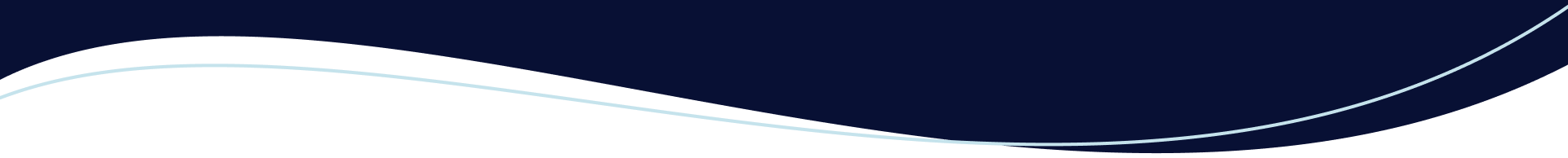
Frequently Asked Questions
The Pulsenmore home ultrasound system is intended for two-dimensional diagnostic ultrasound imaging in fetal/obstetric applications. The Pulsenmore software is intended to aid in the acquisition, display and/or optimization of ultrasound images for review by healthcare professionals in a remote access setup. Access to the device’s operation must be granted by a healthcare professional.
The Pulsenmore home ultrasound system consists of a Clinician Dashboard, a Self-Scan Device and the Pulsenmore mobile app. The healthcare provider prescribes the frequency and duration of patient scans, which are performed by the patient using the Self-Scan Device that comprises an ultrasound transducer and is connected to the user’s smartphone through a USB connector. This device has no internal power supply, buttons, or screens of its own and is operated by the Pulsenmore mobile app. The resulting ultrasound images are automatically uploaded to the cloud for a clinician to review via the Clinician Dashboard.
Yes, the system operates through the Pulsenmore mobile app software which must be installed on the user’s smartphone. The app is downloaded from Google Play Store.
After downloading the Pulsenmore mobile app, the patient requires a PROCEDURE KEY from their healthcare professional to begin scanning. The frequency and duration of scans are determined by the healthcare professional.
Pulsenmore enables two operating modes:
1. The Clinician-Guided mode allows the patient to connect to their healthcare professional via a secure telemedicine platform. The clinician guides the user in performing the scan remotely and views the ultrasound scan in real-time.
2. The Video-Guided mode allows the user to perform an ultrasound scan following a series of five short videos demonstrating how to scan. After completing all five steps, the ultrasound scans are automatically uploaded to the cloud for review by a clinician.